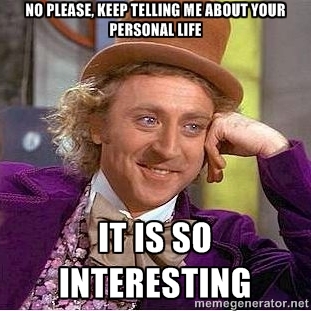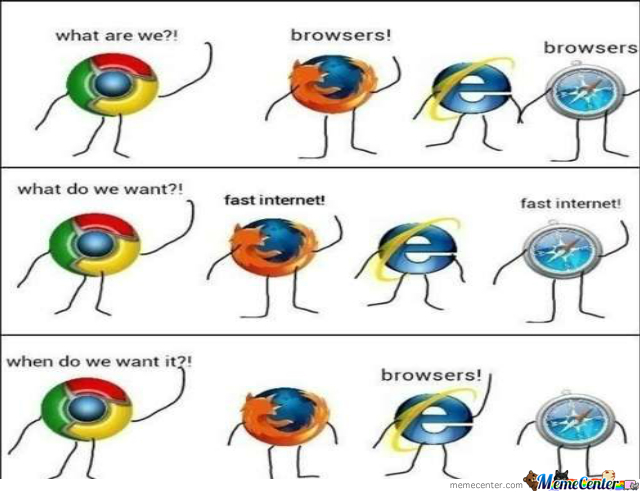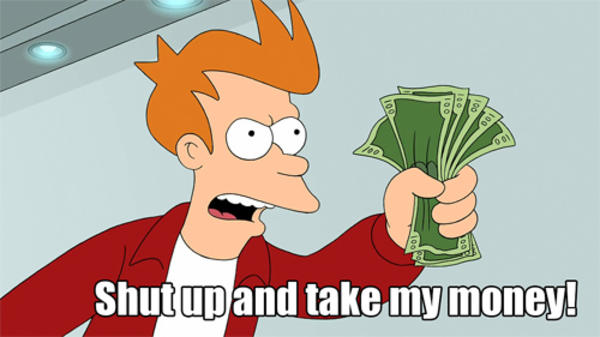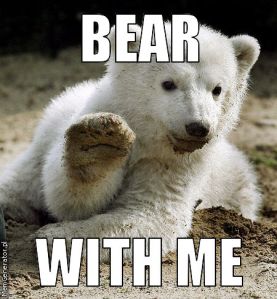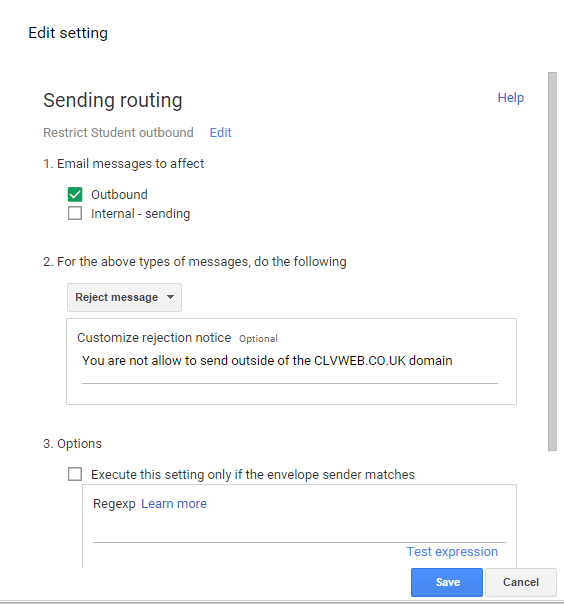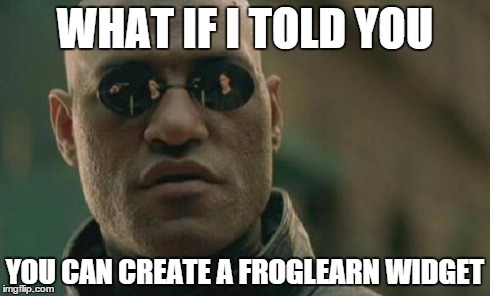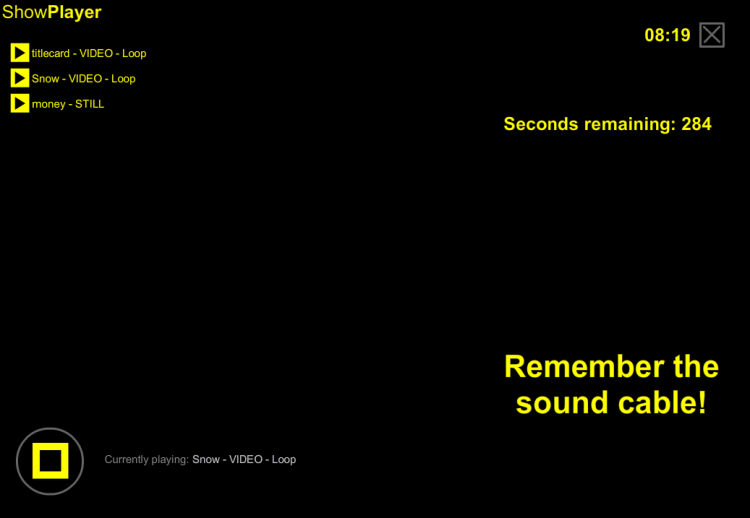Back in 2012, I wrote a blog post about the life experiences of a Year 7 student and what this might mean to a teacher tailoring their lessons to that yeargroup. It’s no good having references to Back to the Future, Doom and renting videos from Blockbuster. You’ll now need to refer to A Wrinkle in Time, Fortnite and Netflix (you don’t need a link to the last one).

Why does it matter if you’re using slightly out of date references? Because this generation of students are growing up in a world we inhabit but do not recognise. To be 11 years-old in 2018 means:
There has always been YouTube
YouTube was founded in 2005 and was almost an overnight success. Before these students were born, it had been bought by Google for $1.6 billion. Music videos, video blogs (I hate the term ‘vlog’) and how-to guides are available just by searching.

It’s an incredible resource, but it also represents a new way of thinking. One of the main ambitions of teenagers today is to have a career as YouTuber. The platform is full of young adults creating content around makeup tutorials, unboxing shopping, playing pranks, doing stunts or talking through video games. This might seem fatuous – but children are growing up watching people just like them become famous and rich doing what they love with apparently very little effort – (Forbes Youtube rich-list). Discount this message at your peril. There’s no point trying to prepare students for 9-5 office life, when they believe they can be an internet sensation. You need a different way to talk to them about their future.
Instagram is just as much as influence

Instagram Influencers are a thing. According to Ofcom, a quarter of 8-11 year-olds have a social media profile. Students spend more time online than any previous generation. When I was growing up, the debate was focussed around hours spent watching television, then video games became the co-parent. The difference today is that both these industries are regulated, television especially. What children were exposed to complied with (industry agreed) standards.
Social Media is subject to regulation; this story from 2014 reports on a clampdown by the Advertising Standards Agency over Influencers advertising products without clearly labeling their posts as commercial. The ASA has since spoken about how blurred the lines are between adverts and editorials. With Instagram’s life blogging ethos, is it even really advertising to display products instagrammers are using daily?
All phones are smart phones
The iPhone was launched in 2007. Apple have sold 1.2 billion iPhones in total. Today, Android has around 75% of the smartphone market. From the same Ofcom report as earlier, 83% of 12-18 year-olds have their own smart phone. The number is a little less for 8-11 year-olds (39%).
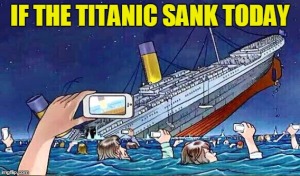
Smartphones can record video, take pictures, play music, search the internet, connect to social media, send emails, give you directions. You’re probably reading this blog on your phone. There are apps available to turn lights on, open and start cars, measure distances & angles, translate text & speech, make animations and countless others. Today’s kids have grown up with this. Apps are not a novelty, they are an expectation.
Video Game tutors are a thing
Online video gaming is a massive industry now, estimated to be worth $18 billion. Compare that to the sports market ($90 billion), it’s already one fifth the size. Astonishing for an industry which didn’t exist 30 years ago.

For young people, fitting-in to this environment means they need to be good at gaming. And just like football coaches and swimming teachers, you can now hire gaming tutors to help your children improve. This may seem crazy to you, (especially as football and swimming are about staying healthy too), but this generation are socialising online. Their virtual world is part of their world. In that sense, it’s entirely logical they’d want training to improve in gaming.
Schools have never had a lot of money
When I worked in a school, there wasn’t exactly a bottomless pit of money, but we had room to experiment. Especially with IT. I ran a 3D projector and a 3D printer, both put to frequent educational use. Then 2008 happened, although it wasn’t really until about 2012 that we started to notice the pinch. It’s been heartbreaking to tour schools which are constantly seeking ways to economise.
The children of Year 7 have spent their entire lives in recession. Granted it has not been as bleak as the 1930’s Great Depression, but food banks are a thing, universal credit is a thing and shamefully we have to talk about the need for a living wage. I doubt we’ll ever truly know how the recession has affected their world view.
Conclusion
Wow, this is all very bleak. Kids want instant, easy fame & money. They use technology in ways we never thought of and grow up on the bread line. In reality though, the choice for teachers is the same as it always was:
- Chalk and Talk. Sit the kids in rows, talk from the whiteboard, hand out exercise books and follow the same tried and trusted methods used for over a century. The trouble is the industries which these teaching methods were geared to don’t exist anymore.
- Learn this world and adapt to it. Stick with what works, but learn from your students too:
- Ask for work in new forms – Try allowing a homework presentation to be submitted as an Instagram story (as an option) or ask them to use hashtags to summarise the key points of a lesson. Both of these ideas are gimmicks of course, but they communicate with children they way children communicate with each other.
- Get beyond PowerPoint – Teachers like David Hillyard created a YouTube channel to explain the concepts in his Computing lessons. (He has 8,000 subscribers now)
- Treat smartphones as another tool in the pencil case – think about it, they can capture evidence, measure, help explain. Some see them as a distraction, but a ruler can be twanged and you’d deal with it, a compass can be used cruelly and there would be punishment. School should not be the one place where technology is shunned.

- Don’t use social media with your students! I promise you at some point you’ll screw up and pictures of you with alcohol at a wedding and give someone an excuse to complain about you. Think of your Facebook like your house; you might get on with your students, but you wouldn’t invite them over.
You can stand in the waves and order the sea to retreat or you can grab a surfboard. Good Luck.